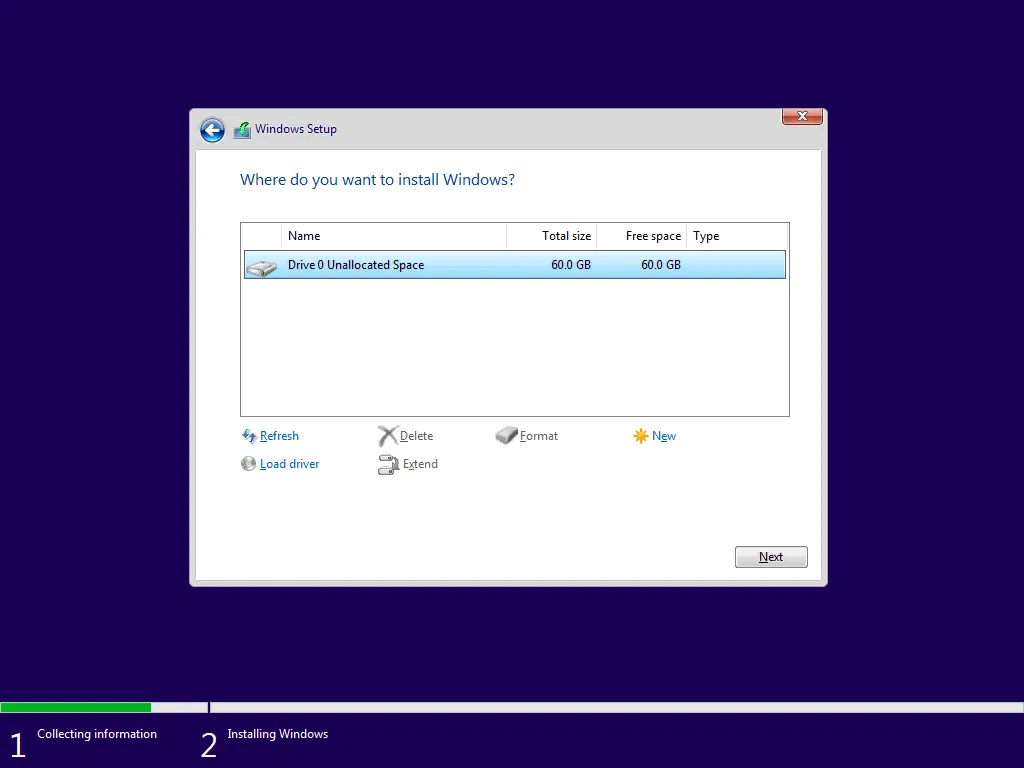Windows cannot be installed on this disk
Resolving Windows installation errors related to MBR disks
During the installation of Windows 11 you may encounter an error message:
Windows cannot be installed on this disk. The selected disk has an MBR partition table
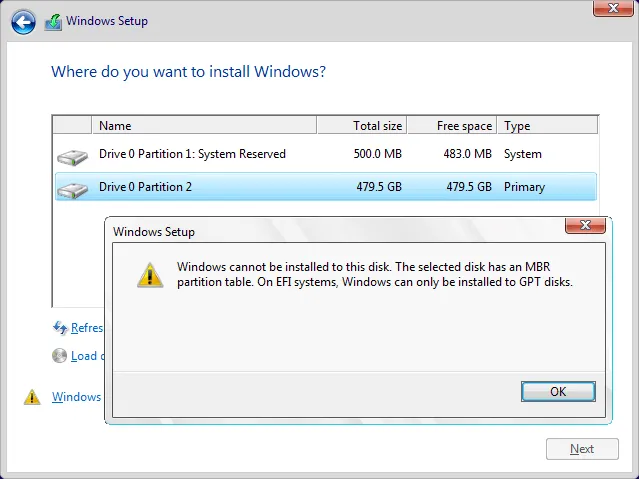
Resolution
Section titled “Resolution”-
Press
Shift+F10to open CMD and follow below.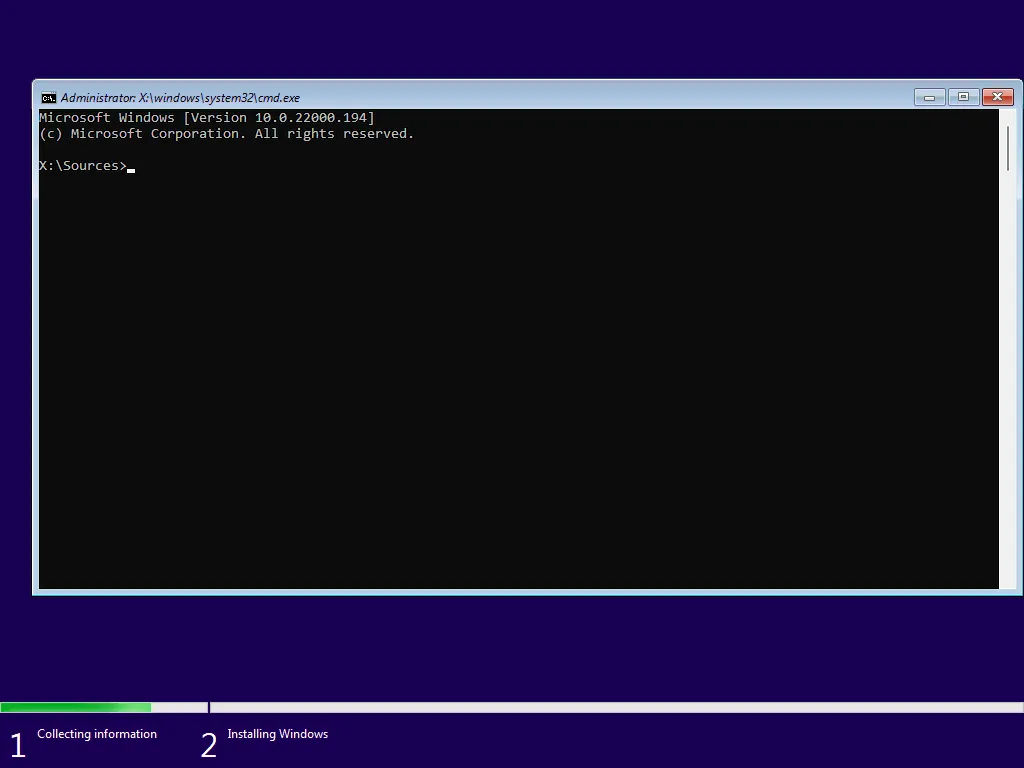
-
Type
diskpartand press Enter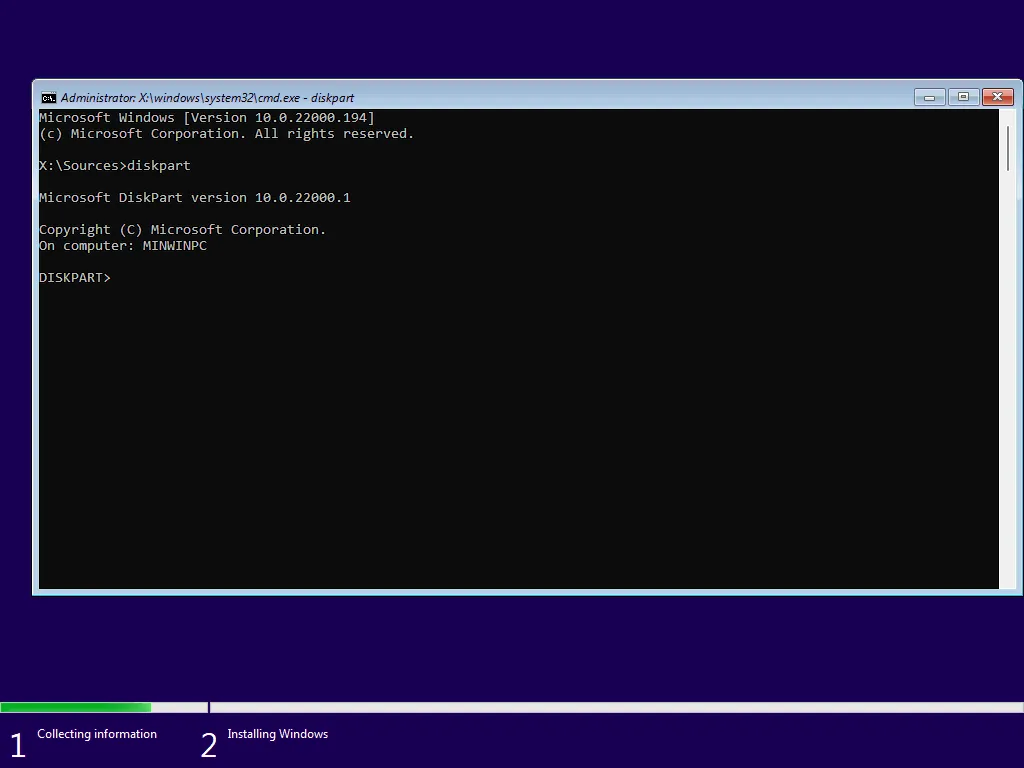
-
Type
list diskand press Enter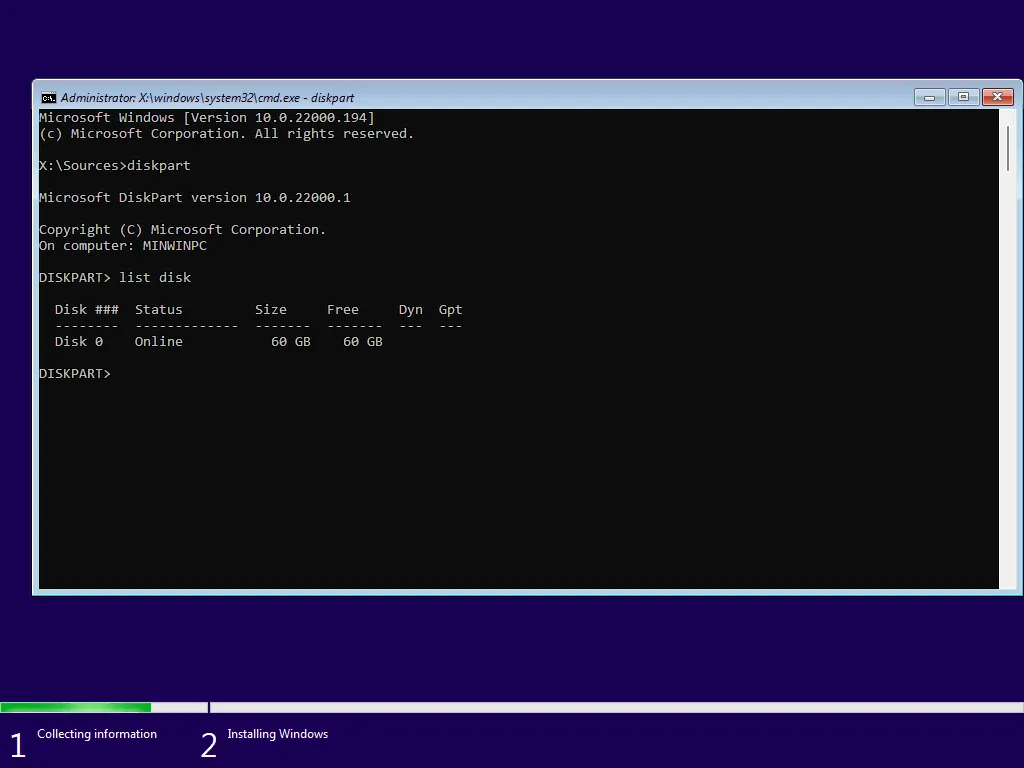
-
Make note of the disk you want to install to from the step above then type
sel disk #and press Enter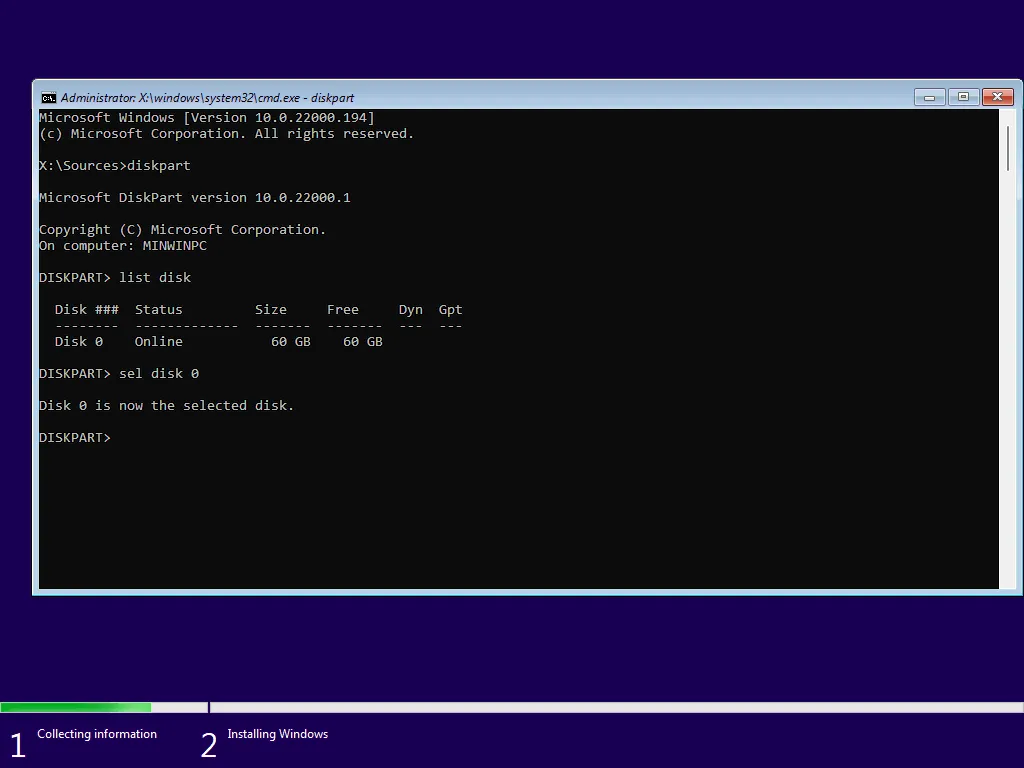
-
Type
convert gptand press Enter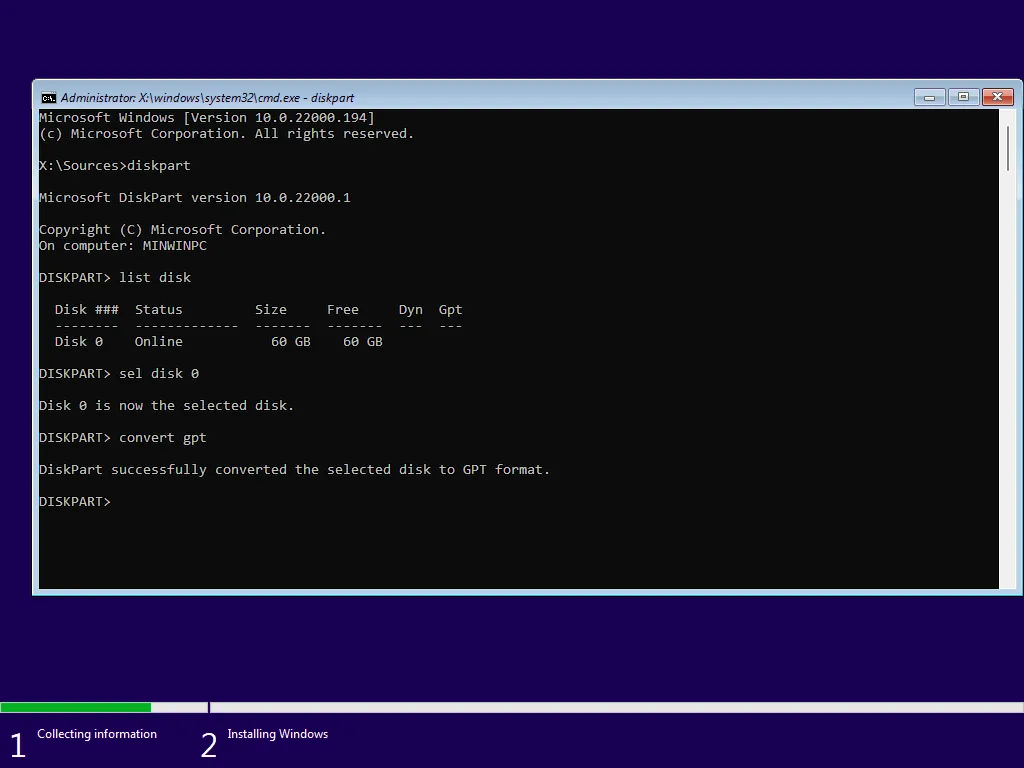
-
Type
cleanand press Enter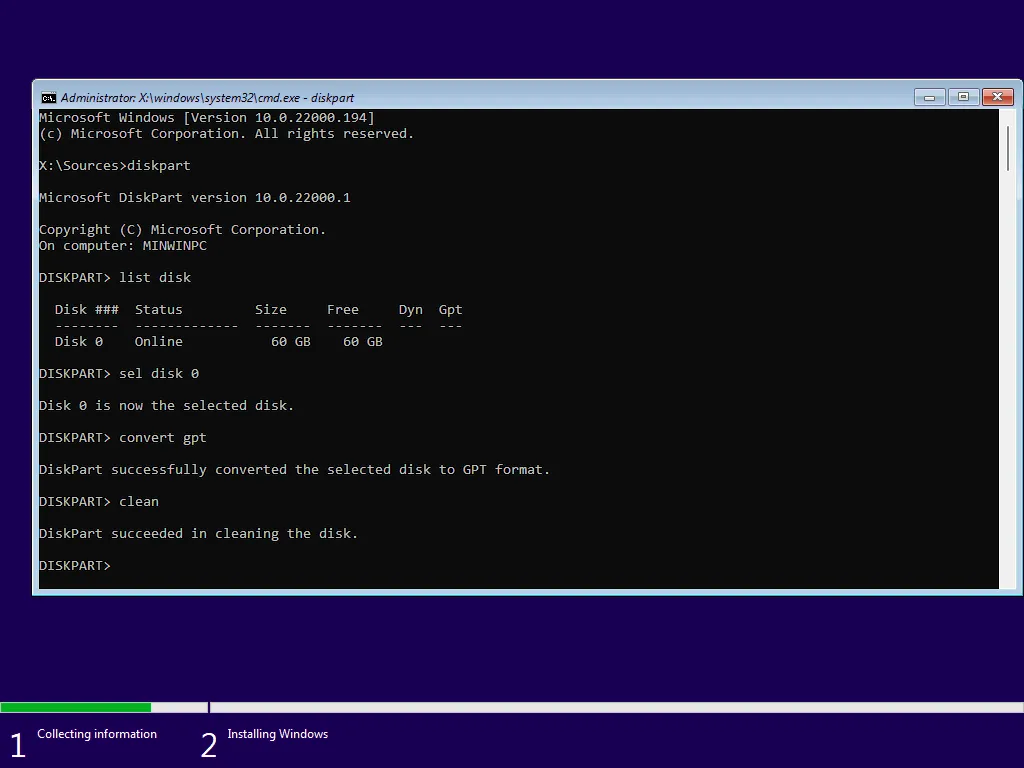
-
You can exit the CMD and click
Nextagain.