Turning Off IPv6
Turning off IPv6 can help troubleshoot internet issues.
-
Press Win + R to launch the run box
-
Type
ncpa.cplinto the box, and hit Enter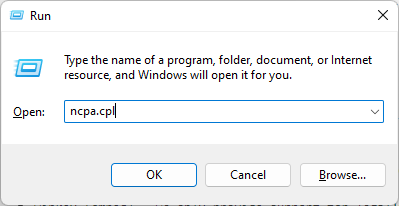
-
Select the internet adapter that is currently in use, and right click and select properties
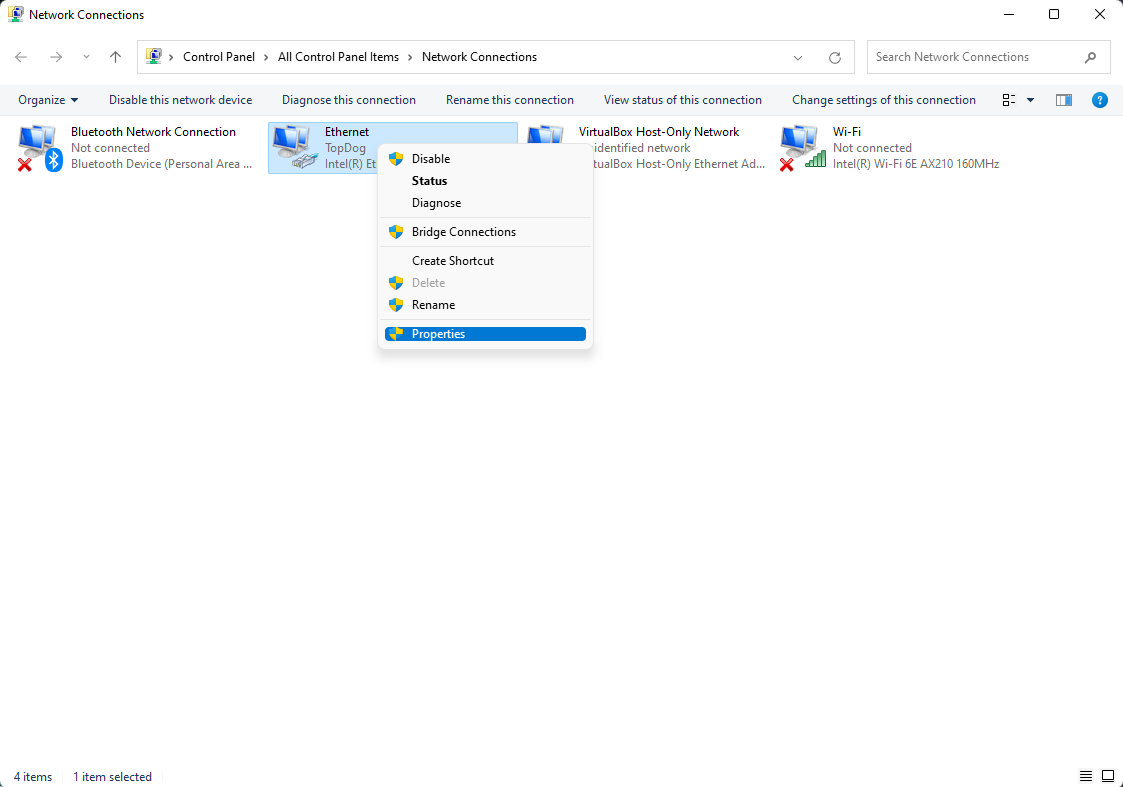
-
Uncheck the box for Internet Protocol Version 6 (TCP/IPv6)
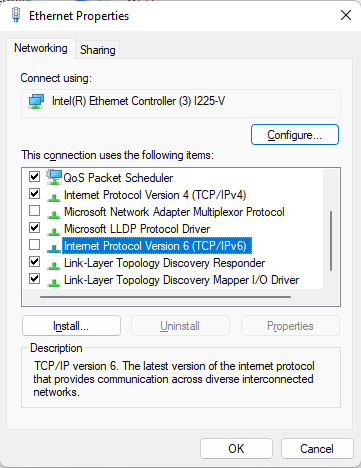
-
Test to see if the issue continues.
Turning Off IPv6 (PowerShell)
-
Right click on the start menu and run PowerShell (Windows Terminal) as admin.
-
Enter this command:
Get-NetAdapter | ? {-not $_.Virtual -and $_.Status -eq "Up" } | foreach {Disable-NetAdapterBinding -InterfaceAlias $_.Name -ComponentID ms_tcpip6} -
Test to see if the issue continues.
Turning IPv6 ON (PowerShell)
-
Right click on the start menu and run PowerShell (Windows Terminal) as admin.
-
Enter this command:
Get-NetAdapter | ? {-not $_.Virtual -and $_.Status -eq "Up" } | foreach {Enable-NetAdapterBinding -InterfaceAlias $_.Name -ComponentID ms_tcpip6}